1. Make sure you are using the latest version of Adobe Reader (formerly known as Adobe Acrobat Reader), which as of this writing is 9.2.0 (Open Adobe Reader and choose Help->About… to see what version you have installed, and then Help->Check for Updates to get the latest version.)
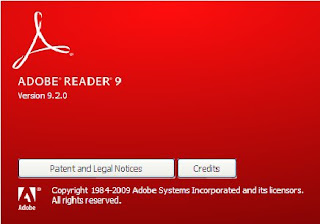
2. Open Adobe Reader and disable JavaScript by choosing Edit->Preferences->JavaScript and the uncheck the checkbox next to “Enable Acrobat JavaScript” as shown below.
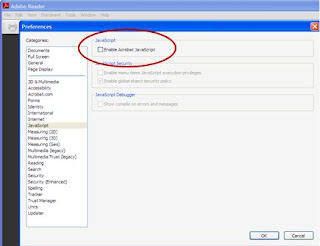
Wishing you a safe computing year in 2010,
-boni bruno
